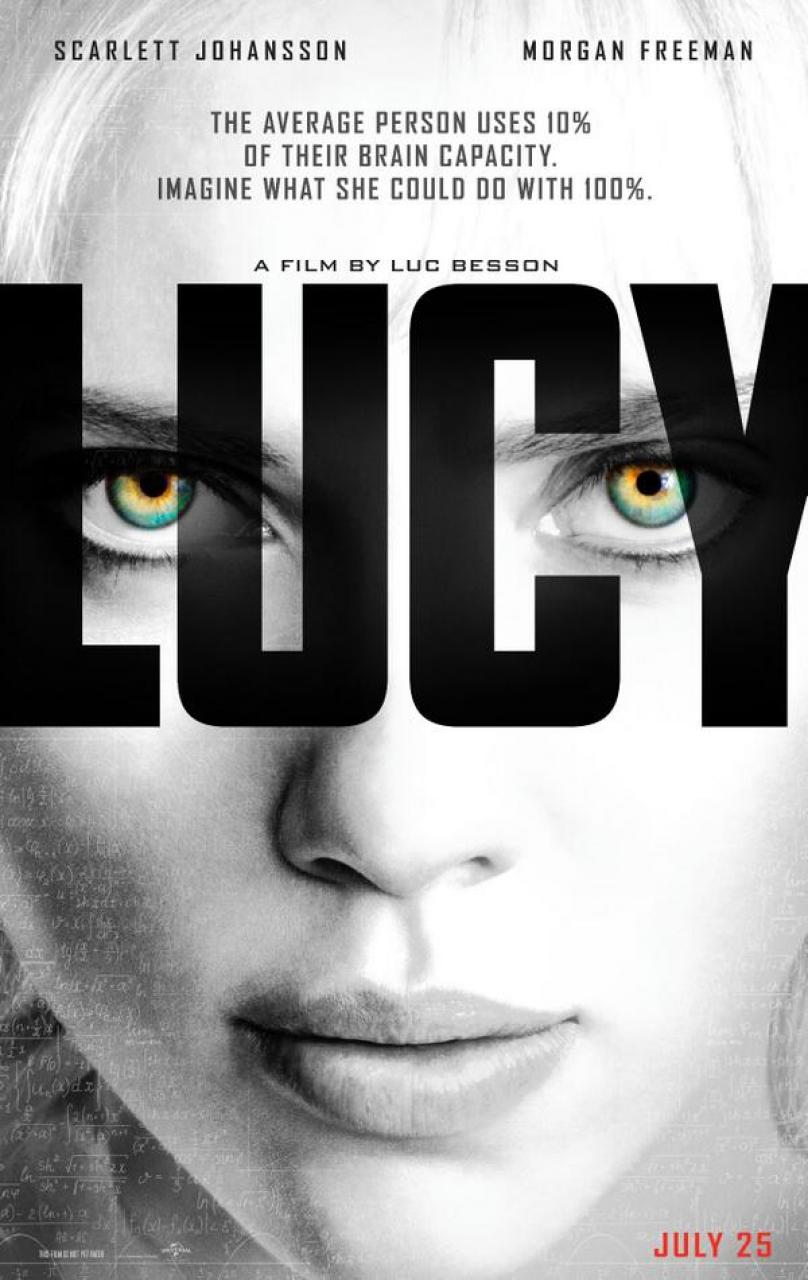I was having a problem with my home network. I have a static IP address from my ISP, and I have that IP address mapped to a domain name through DynDNS. Yet, periodically, I would discover that the network was no longer accessible.
Initially, I thought it was due to a recent server upgrade, and that I had my firewall settings or selinux settings wrong. But those were correct. I looked at the port forwarding settings in the router (Advanced Settings >> WAN >> Virtual Server / Port Forwarding), and those seemed correct, too. On a lark, I clicked the “Apply” button on the port forward settings page in the router’s administration screen, and suddenly the network was externally accessible again.
A few hours later, it happened again. This time, I logged into the router’s port forwarding screen and clicked “Apply”. It worked. Then again, this morning, it happened again.
A great deal of searching later, I have discovered that there is a bug in the Asus RT-AC87R router port forwarding — it simply stops working from time to time. Why, I do not know. I have the most recent firmware, so there is no fix to be found there. The only way to prevent this from happening appears to be by disabling the “NAT Acceleration” (which is called “Hardware Acceleration” in some routers): go to Advanced Settings >> LAN >> Switch Control >> NAT Acceleration, and set it to “Disable”.
This also applies to the Asus RT-AC87U router (which is the same router in slightly different packaging).
![[x]](/images/sigil_md.jpg) Blackmoor Vituperative
Blackmoor Vituperative