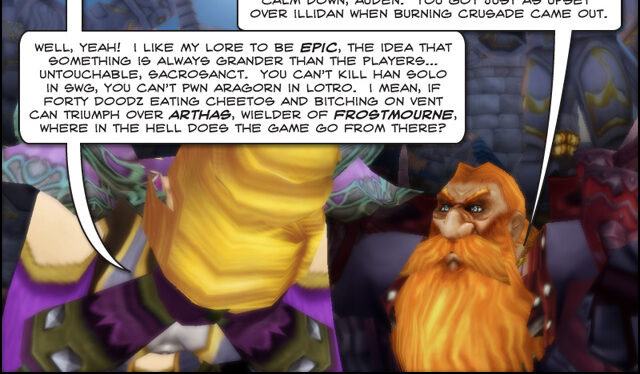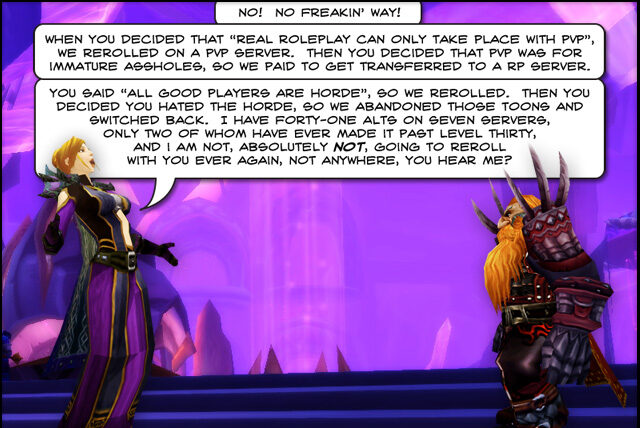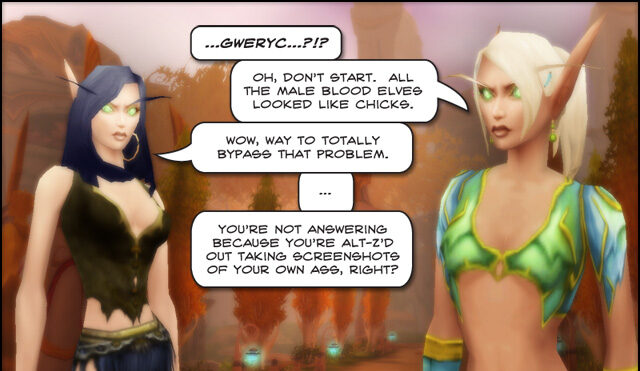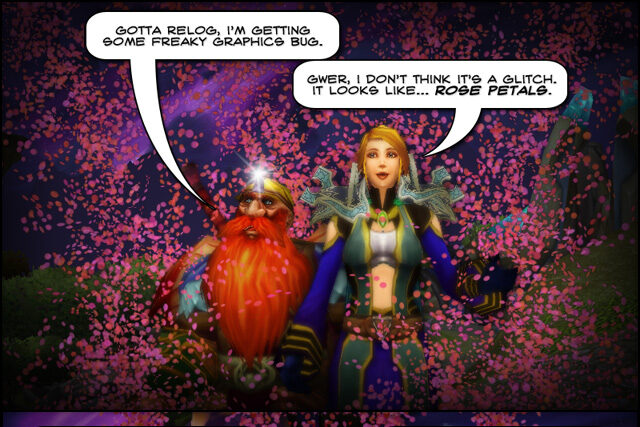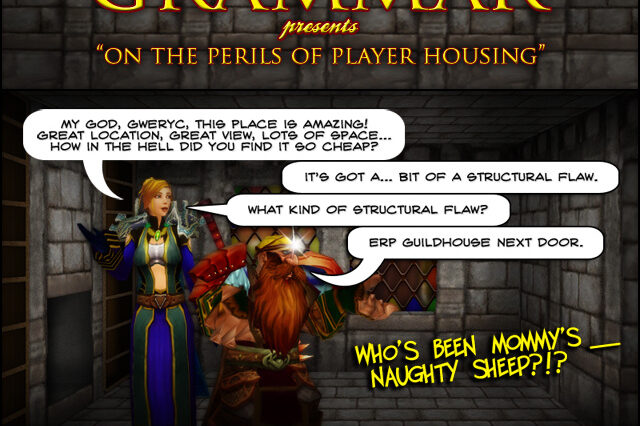Color scheme for Minimal Theme for Obsidian
I have created a color scheme for Minimal Theme for Obsidian. I mainly use Obsidian on my Boox Tab Ultra tablet, which is an e-ink device. My intention is to create a very high contrast theme that is easily legible on an e-ink device like the Boox, while also being attractive enough for desktop or color tablet use.
The theme is nowhere near as colorful as most themes. If you like everything to be a different color, this theme is probably not your cup of tea.
This is written as a CSS snippet, but my hope is that the author of Minimal will eventually allow this theme to be added to the core Minimal color schemes. Obsidian really needs a clear, readable color scheme for e-ink devices. That’s what I want, in any case.
I have posted the CSS file to my github page. If pasted into the theme.css file in Minimal (between gruvbox and macos), the code looks like this…
.theme-light.minimal-kalos-greyscale-light{--color-red-rgb:145,28,28;--color-orange-rgb:145,28,28;--color-yellow-rgb:145,28,28;--color-green-rgb:21,83,83;--color-cyan-rgb:21,83,83;--color-blue-rgb:21,83,83;--color-purple-rgb:126,32,126;--color-pink-rgb:126,32,126;--color-red:#911c1c;--color-orange:#911c1c;--color-yellow:#911c1c;--color-green:#155353;--color-cyan:#155353;--color-blue:#155353;--color-purple:#7e207e;--color-pink:#7e207e}.theme-dark.minimal-kalos-greyscale-dark{--color-red-rgb:253,245,245;--color-orange-rgb:253,245,245;--color-yellow-rgb:253,245,245;--color-green-rgb:235,250,250;--color-cyan-rgb:235,250,250;--color-blue-rgb:235,250,250;--color-purple-rgb:252,245,252;--color-pink-rgb:252,245,252;--color-red:#fdf5f5;--color-orange:#fdf5f5;--color-yellow:#fdf5f5;--color-green:#ebfafa;--color-cyan:#ebfafa;--color-blue:#ebfafa;--color-purple:#fcf5fc;--color-pink:#fcf5fc}.theme-light.minimal-kalos-greyscale-light{--base-h:0;--base-s:0;--base-l:100%;--accent-h:240;--accent-s:60%;--accent-l:10%;--bg1:#fbfbfe;--bg2:#f8f8fd;--bg3:rgba(255,255,255,.5);--ui1:#0a0a29;--ui2:#18185f;--ui3:#000;--tx1:#000;--tx2:#222;--tx3:#3d3d3d;--hl1:rgba(105,105,217,.5);--hl2:rgba(169,169,233,.5)}.theme-dark.minimal-kalos-greyscale-dark,.theme-light.minimal-kalos-greyscale-light.minimal-light-contrast .mod-left-split,.theme-light.minimal-kalos-greyscale-light.minimal-light-contrast .titlebar,.theme-light.minimal-kalos-greyscale-light.minimal-light-contrast .workspace-drawer.mod-left,.theme-light.minimal-kalos-greyscale-light.minimal-light-contrast .workspace-ribbon.mod-left:not(.is-collapsed),.theme-light.minimal-kalos-greyscale-light.minimal-light-contrast.minimal-status-off .status-bar{--base-h:0;--base-s:0;--base-l:0;--accent-h:240;--accent-s:100%;--accent-l:100%;--bg1:#050514;--bg2:#0a0a29;--bg3:rgba(0,0,0,.5);--ui1:#fbfbfe;--ui2:#18185f;--ui3:#fff;--tx1:#fff;--tx2:#fdfdfd;--tx3:#fafafa;--hl1:rgba(105,105,217,.5);--hl2:rgba(169,169,233,.5)}.theme-dark.minimal-kalos-greyscale-dark.minimal-dark-black{--ui1:#000}![[x]](/images/sigil_md.jpg) Blackmoor Vituperative
Blackmoor Vituperative