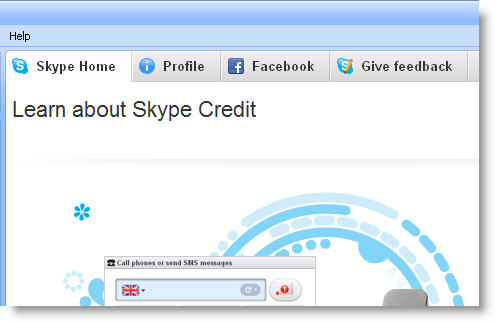How to remove Facebook tab from Skype
Here is how to remove the Facebook tab from Skype 5:
Stop Skype from running on your computer (Quit). Go to Windows Start. In the search box type %appdata%\skype and press Enter. In the Skype user folder, that will open, locate the folder with your Skype user name. Open this folder and find file with name config.xml. Open this file in any text editor, e.g. Notepad++ or similar. Scroll down until you find section starting with the key
<FlamingoDisconnected>1</FlamingoDisconnected>
<FlamingoLastRead>0</FlamingoLastRead>
<FlamingoLastUpdate>0</FlamingoLastUpdate>
The first item is the one controlling whether the Facebook tab is present or not. If the value is 1, the tab is disconnected, 0 means the tab is connected. If the mentioned item is missing, then you should just add it in front of the two other items. Save the config.xml file and restart Skype. The Facebook tab will no longer be there.
(with thanks to ruwim)
![[x]](/images/sigil_md.jpg) Blackmoor Vituperative
Blackmoor Vituperative